Announcing dbt Cloud’s native integration with Azure DevOps

last updated on Jun 03, 2024
Working with git version control is a critical component of the analytics engineering workflow. It allows analytics engineers to develop data models without getting in each other’s way, get appropriate reviews to maintain code quality, and enable quick roll backs to revert to a previous stable state in case anything goes wrong. Git creates the right guardrails so that your team can effectively collaborate and ship changes safely to your dbt project. Version control, testing & CI, documentation make up the dbt-way.
dbt Cloud supercharges your git experience by integrating with major git providers including GitLab, GitHub, and as of today, Azure DevOps. If you’re a dbt Cloud Enterprise customer and your team uses or is interested in using Azure DevOps as its git provider, your dbt Cloud experience will improve in a few critical ways. The most exciting of which is you’ll now be able to set up out-of-the-box dbt Cloud Slim CI, so that you can see quality checks on each of your pull requests in Azure DevOps.
What are the benefits of the dbt Cloud Azure DevOps integration?
We built the dbt Cloud integration with Azure DevOps with an aim to remove friction, increase security, and unlock net new product experiences. Set up the Azure DevOps integration in dbt Cloud to gain:
- easy dbt project set up,
- an improved security posture,
- repo permissions enforcement in dbt Cloud IDE, and
- dbt Cloud Slim CI.
Easy project set up
We offer an easy-to-use UI for repo selection and cloning. You no longer have to worry about managing your own SSH key, as dbt Cloud will handle the connection for you.
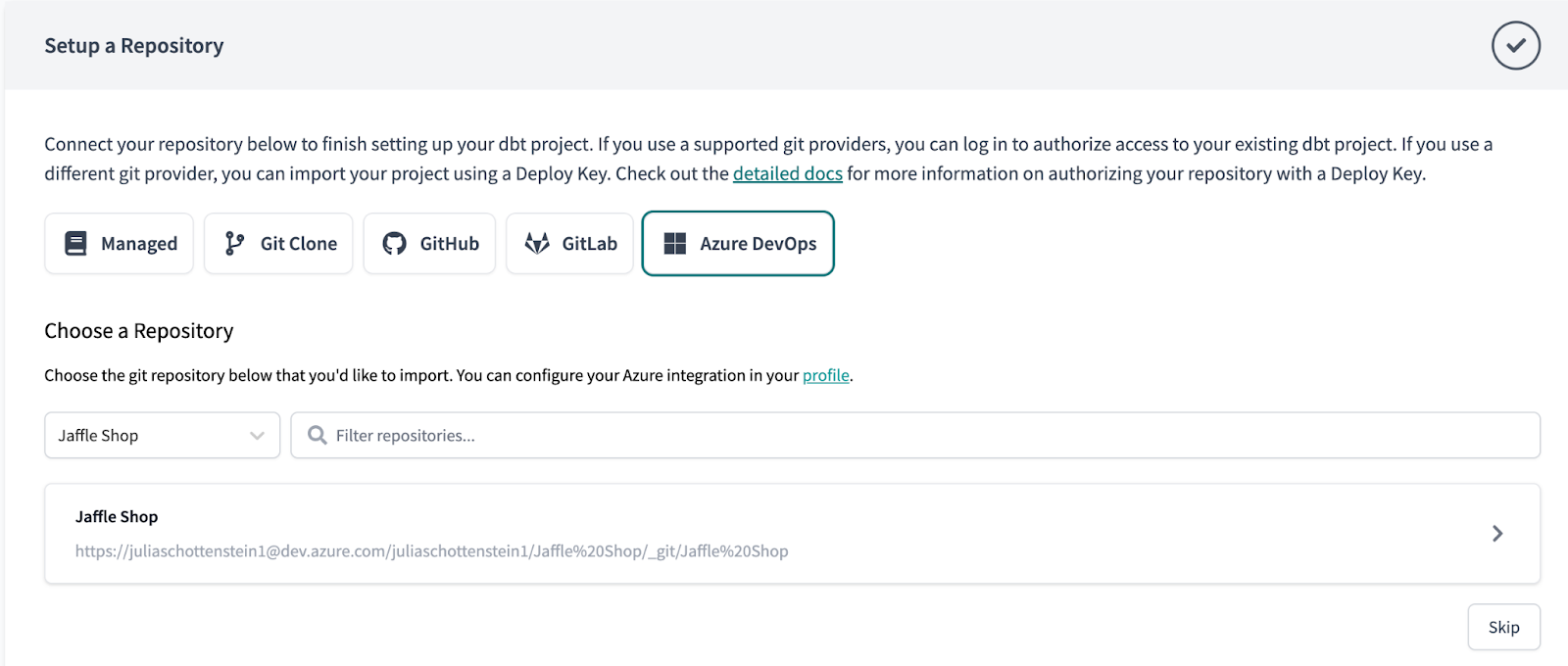
Improved security posture
Instead of depending on SSH keys, dbt Cloud will rely on OAuth against Azure Active Directory for an Azure DevOps service user. This forces permission management and lifecycle to be tied to the organization’s centralized identity and access management solution and allows the service user permissions to be tightly scoped to the exact functionality needed for dbt Cloud’s deployment runs and CI.
Repo permissions enforcement in dbt Cloud IDE
All dbt Cloud users must authenticate themselves via OAuth with Azure DevOps in order to use the dbt Cloud IDE. dbt Cloud will enforce the user’s read, write permissions for the dbt repo, adding an extra layer of security in the IDE.
Continuous Integration
And last but not least, Azure DevOps users connected to our native integration in dbt Cloud can benefit from our turnkey dbt Cloud CI. Now, after every pull request, dbt Cloud can build and test all the modified models under a dedicated temporary schema, which acts as a staging environment. If all the tests pass, you’ll see a checkmark directly in your Azure DevOps pull request, giving you the confidence to merge your code. Conversely, if your tests don’t pass, you’ll have the information you need to fix your code in order to avoid introducing a bug into production.
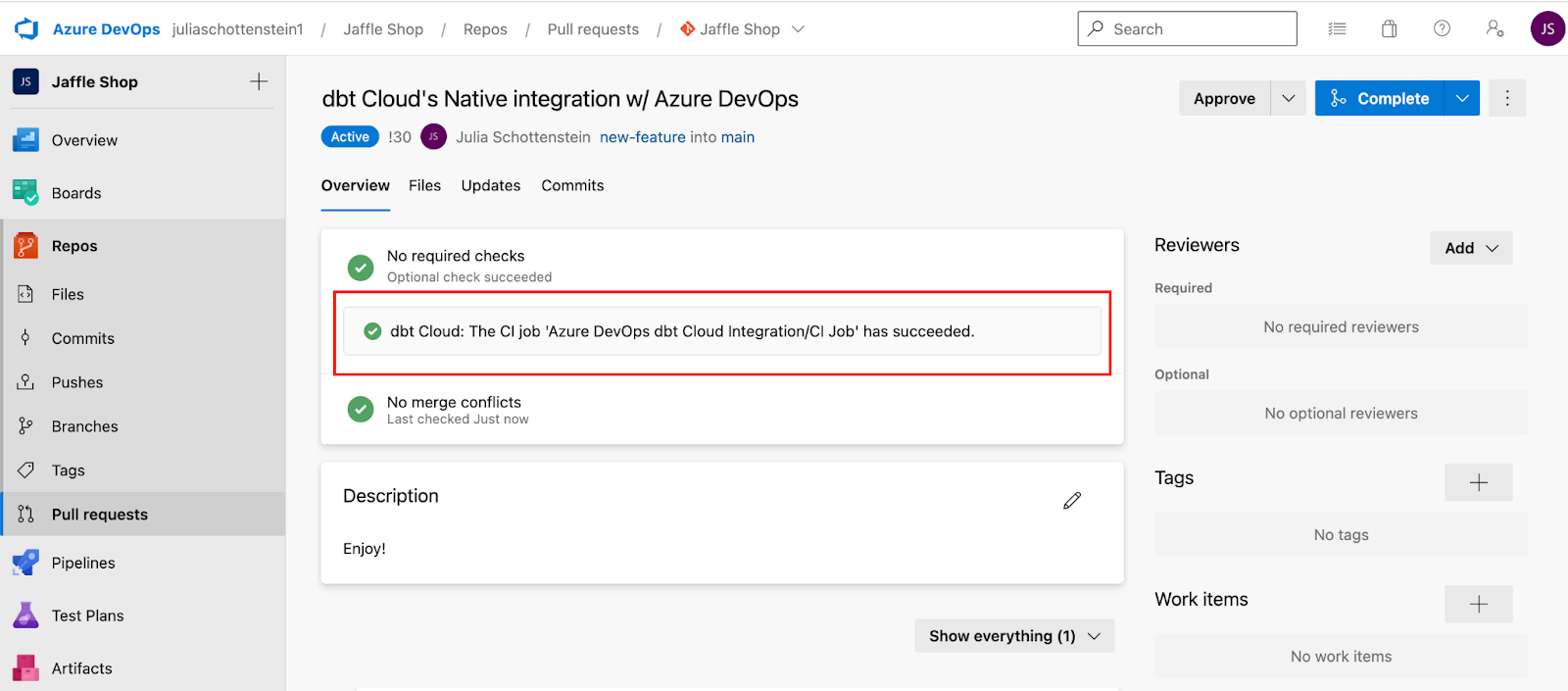
dbt Cloud accounts on GitHub and GitLab already have access to these experiences, and we’re delighted to bring closer parity to the Azure DevOps workflow in dbt Cloud for our enterprise customers.
Getting Serious about the Microsoft ecosystem
Many of our largest customers have big Microsoft product footprints and already use dbt Cloud in their stacks alongside products like Azure Active Directory, Azure Databricks, and more. We’re excited to deepen the dbt Cloud product experience with Microsoft’s product suite and enable a first-class integration with their version control system – Azure DevOps. This is one of many meaningful investments to come, and we hope you enjoy the new integration!
VS Code Extension
The free dbt VS Code extension is the best way to develop locally in dbt.





